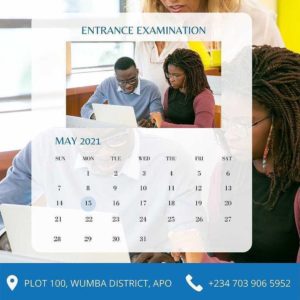As parents, we usually try our best to ensure our children are safe and well, from slips, slopes, slaps before going out in the sun, to be careful when they cross a road and always wear a helmet when riding. But what are you doing to safeguard children against bullies, pedophiles and unsuitable internet content?
Let’s face it: the internet is here to stay, and with 83% of Nigerian adolescents using the internet three or more times each day (and this number is growing as more teens acquire smartphones), it’s time to add some cyber safety knowledge to your parenting arsenal, if you haven’t already. Here are some pointers to help you get started.
1. Talk about your child’s online activities openly.
Talk to your child about what they’re reading, viewing, and talking with online as soon as they start using it, and continue the conversation as they become older. Ask your kid what websites or applications they use, make a list, and go through it with them. Talk to your kid about what you believe is appropriate, and remind them that other parents and their children may have different ideas.
Pay attention to your youngster and come to an understanding about what is best for your family. Remember that there will come a day when kids will need to use the internet outside of the protection of their own home, and you want them to be ready.
It’s also crucial to teach children about their online reputation and how they should behave, engage with others, and represent themselves in such a public arena. They must constantly keep in mind that the internet is public.
2. Keep screens and devices where you can see them.
Always keep an eye on your child’s online activity, especially if they are young. Place the computer in a central location in the house so you can easily monitor what your youngster is doing and watching online. You may set your mobile devices to forget Wi-Fi passcodes so that your children can’t browse online without your knowledge. You may also try to come to an agreement that no tablets, computers, or gaming devices are allowed in bedrooms.
If your child is younger, you might want to check their browser history after they’ve been online to see what sites they’ve visited. As children become older and learn how to erase their records, this method becomes more difficult, which is all the more reason to open the channels of conversation regarding internet use at a young age.
3. Be familiar with your parental controls.
Innocent online searches can lead to less-than-innocent outcomes, therefore it’s important to understand how to use the parental controls/search limitations provided by web browsers, internet service providers, and gadgets. Google’s SafeSearch Filters, for example, will filter sites that contain explicit sexual content. Go to Settings/SafeSearch Filters to enable it. Parental controls can assist prevent your kid from seeing and accessing most violent or sexual material, however they are not 100% accurate.
4. Be aware of your children’s internet pals.
As adults, we are aware that some individuals on the internet are not who they claim to be, but children and teenagers may be alarmingly naive about who they are speaking with if they are not trained to be cyber savvy from a young age.
Make friends and connections in your child’s social media circles, and keep an eye on what they’re posting. Your children may object, but explain that this is one of the requirements you must meet before granting them access.
5. Protect your privacy by being careful of what you disclose.
If your kid is a frequent user of social media, they should be informed that posting personal information or photos exposes them to the danger of it being made public. You should teach children to be cautious and mindful about what they post and share online, even if they don’t completely comprehend the repercussions of disclosing personal information online. Encourage your children to consider if the information (i.e. name, phone number, home address, email, school name) or photo they are uploading is something they would provide to a stranger before publishing it. Don’t post it if the answer is no.
If your child is sharing photographs or posts on social media, ask them to show you what they’re posting, or have an older sibling verify any photos before they’re posted.
6. Maintain control over your family’s online presence.
Every photo and personal detail published on social media and the internet contributes to an individual’s digital footprint. The main danger here is that once information is published publicly, it may be utilized in unexpected and uncontrollable ways. You should also consider that everything you post on the internet is permanent (it can sometimes be deleted but not always before others have seen it and saved it). As a result, children and young people must exercise caution when it comes to safeguarding their photos and information. The same may be said for parents who share photographs of their children on social media on a frequent basis.
Teach your youngster to keep their digital footprint under control by only sharing with individuals they know and trust. Encourage them to be selective and utilize the privacy settings on the social media platforms they use rather than publishing to all of their friends.
7. Teach your children the importance of keeping their whereabouts a secret.
Geo-tagging is a feature found in most applications, networks, and gadgets that makes your location public and can bring someone to you. These functionalities should be disabled for obvious reasons of privacy and security. Metadata (information regarding the time, date, and GPS locations) in digital pictures may disclose more than you want. Some social media networks, but not all, automatically conceal or delete this information, so do your research and know how much information you’re giving.
8. Keep track of how much time your kids spend online.
According to the Nigerian Physical Activity and Sedentary Behaviour Guidelines, children aged five to seventeen should spend no more than two hours a day watching television. As a result, it’s critical to keep an eye on your child’s internet activity, especially if they’re younger, to ensure they don’t establish harmful habits. Set a timer to go off and get your kids to agree on a length of time, say 30 minutes every session. Don’t forget to make this a non-negotiable end time. You should also turn off the house Wi-Fi at a specific period each night (preferably before sleep) so that everyone can take a break from the computer. You may also try making some days in your house ‘screen-free’ to encourage everyone to engage in more active and/or less technology-based forms of entertainment.
9. Be #SocialNetworkSavvy
Educate yourself on how to be safe on social media so you can give your children the greatest advice. Learn how to utilize the privacy settings and reporting methods on the social networks and applications that your children use. Discuss how they can keep safe on social media, such as communicating to a trusted adult if they are concerned, and understanding what constitutes online bullying, both as a perpetrator and as a victim.
If your child uses social media, make sure they know how to do the following:
- Please report any posts that are improper or offensive.
- Keep information secret by blocking someone.
10. Set a good example.
Set a good example for your children by modeling the sort of healthy online behavior you want them to exhibit. They are more likely to follow in your footsteps if they witness you being careful and respectful online. Yes, this includes setting a screen time limit for yourself.
Finally, you don’t want to instill fear in your kid or prevent them from taking use of the internet’s numerous educational, entertainment, social, and other advantages; rather, you want to equip them with the skills and information they need to make the most of it while avoiding the risks.
INTERNATIONAL FOUNDATION PROGRAMME
Level 3 International Foundation Diploma for Higher Education
The Level 3 International Foundation Diploma for Higher Education Studies is a nine-month, pre-university qualification accredited by NCC Education, a leading UK awarding organisation in IT and Business.
Many UK universities recognise the Level 3 International Diploma for Higher Education Studies as an entry qualification to BA, BSc or BEng degree courses. You can also apply to universities in the USA, Canada, Ireland and Australia.